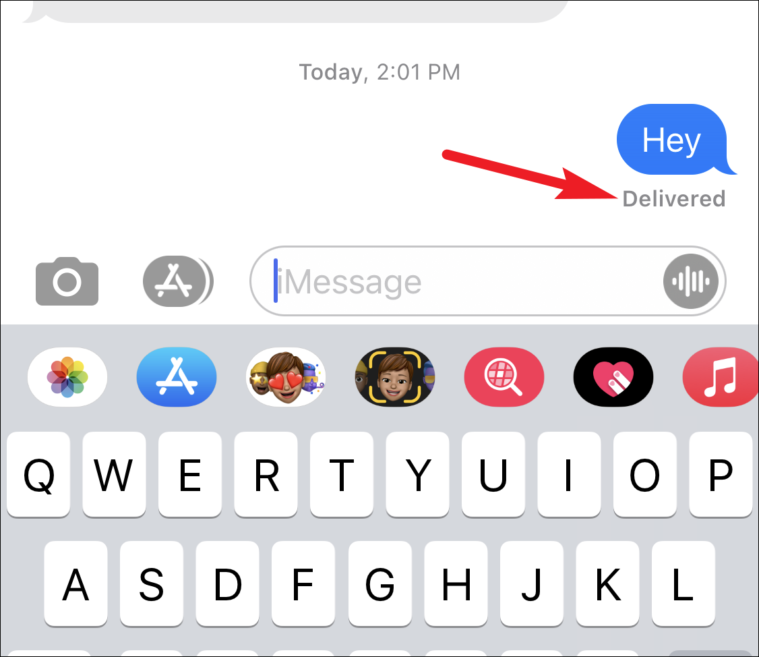How To Reset A Rolson Combination Lock 3 Digit?
To reset your Rolson 3-digit combination lock, follow these simple steps. First, set the dial to your current combination and open the lock. On the inside of the shackle hole, locate the reset button. Press and hold the reset button while selecting a new combination. Release the reset button. Test the new combination by closing and reopening the lock.
If successful, your Rolson lock is now reset. Remember to keep your new combination in a secure place. This straightforward process ensures the security of your belongings with minimal effort. Happy locking!
What are the key features of a 3-digit Rolson Combination Lock?

A 3-digit Rolson Combination Lock incorporates several key features
Simple Dial Mechanism: The lock features a rotating dial with three discs, each displaying numbers 0 to 9, allowing users to create a unique three-digit combination.
Sturdy Shackle: The U-shaped metal shackle provides physical security, ensuring the lock remains securely fastened.
Reset Button: Concealed within the shackle hole, the reset button enables users to customize their combination easily, enhancing personalization and security.
User-Friendly Operation: The straightforward design ensures ease of use, making it accessible for individuals of all ages.
Reliable Security: Despite its simplicity, the 3-digit combination system offers reliable security for safeguarding belongings.
When to Reset Your Rolson Combination Lock?
Reset your Rolson Combination Lock when you forget the current code or suspect unauthorized access.
Additionally, reset after acquiring a pre-owned lock, for routine security enhancements, and as part of regular maintenance to ensure optimal performance.
Common Scenarios Requiring a Reset
Resetting your Rolson Combination Lock is necessary in various situations. Forgetting the current combination is a common occurrence, making a reset crucial for continued use.
If there are multiple unsuccessful attempts at unauthorized access or if you acquire a pre-owned lock with an unknown code, resetting ensures you regain control over security.
Periodic resets are advised for an added layer of protection, especially after lending the lock to others or if there’s a suspicion of compromised confidentiality in your combination.
Importance of Regular Maintenance
Regular maintenance is integral to the optimal performance of your Rolson Combination Lock. Routine resets serve not only as a security measure but also contribute to the prevention of wear and tear on internal components.
By periodically resetting the combination, you ensure that the lock functions seamlessly, reducing the risk of malfunctions over time.
This proactive approach enhances the overall longevity and effectiveness of your Rolson lock, providing sustained peace of mind and consistent security for your valuable belongings. Regular maintenance is the key to a reliable and durable locking mechanism.
How do you reset a Rolson combination lock in a few easy steps?

To reset a Rolson combination lock easily, turn the dial to your current code, find the reset button inside the shackle hole, and hold it until you hear a click. Choose a new three-digit code, release the reset button, and test by closing and reopening the lock for a hassle-free reset.
Simple Language Instructions
Clearing the Existing Combination:
To initiate the reset, turn the lock’s dial to your current combination. Inside the shackle hole, find the reset button. Hold the reset button until you hear a distinct click, indicating that the existing combination has been successfully cleared. This step ensures a clean slate for setting a new code.
Choosing a New Combination
With the existing combination cleared, turn the dial to select a new three-digit code. Pay careful attention to aligning the digits precisely. Once satisfied with your chosen combination, release the reset button. This action locks in the new code, enhancing the lock’s security.
Testing the New Combination
Close the shackle and input the new combination to test the reset. If the reset was successful, the lock should open smoothly. Repeat the process several times to ensure consistency and proper functionality. Testing provides assurance that the new combination is working effectively.
Visual Aids (if applicable)
Infographics or Images for Clarity
Visual aids enhance understanding and serve as a quick reference.
Integrate clear and concise infographics or images into the instructions. Visuals can depict the location of the reset button, the dialing process, and the correct alignment of digits during the selection of a new combination.
These visuals provide users with a tangible guide, reinforcing the step-by-step instructions and ensuring a smooth and error-free reset process.
Common Issues During the Reset Process

Difficulty in Locating Reset Button:
Confirm the reset button’s location inside the shackle hole. Use a small tool or pen to press and hold it until you hear a click.
Inability to Turn Dial
Ensure the lock is open before attempting to reset. If the dial remains stuck, gently wiggle it while turning to free any obstructions.
Unsuccessful Click Sound
If the click sound doesn’t occur, release the reset button and repeat the process. Ensure you hold the reset button until a distinct click is heard.
Dialing Error for New Combination
If the new combination doesn’t lock in, restart the process. Pay careful attention to aligning the digits correctly, and release the reset button once satisfied.
What to Do If You Forget the New Combination
Forgetting the newly set combination can be frustrating, but there are steps to regain access
Review the reset instructions provided earlier. Follow the steps again to reset the combination.
Attempt different combinations based on what you may remember. Start with significant numbers and systematically test possibilities.
If unable to unlock, contact Rolson customer support for assistance. Provide any relevant information about the lock for a possible solution.
As a last resort, consult a locksmith or professional to assist in opening the lock without causing damage.
How can regular maintenance extend the lifespan of your Rolson combination lock?
Regular maintenance is key to extending the lifespan of your Rolson combination lock in several ways
Regularly cleaning the lock helps prevent corrosion, ensuring the internal components remain in optimal condition and reducing the risk of malfunction.
Applying a small amount of graphite-based lubricant to moving parts, such as the shackle and dial, enhances their longevity by reducing friction and wear.
Routine inspections allow you to identify any signs of wear and tear, addressing potential issues before they escalate and ensuring the lock’s continued reliability.
Periodic resets not only enhance security but also act as a form of maintenance, preventing the lock from becoming susceptible to manipulation or wear over time.
FAQ
How to crack a 3 digit combination lock?
Attempting to crack a 3-digit combination lock is not okay. It’s important to respect others’ privacy and follow the law. If you forget your lock’s combination, it’s best to check the lock’s instructions to reset it legally.
Can you reset a lock if you forgot the combination?
Yes, if you forget your lock’s combination, you can usually reset it by following the instructions provided by the manufacturer. Look for a reset button or specific steps in the user manual to set a new combination.
How do you set up a Rolson padlock?
Setting up a Rolson padlock is easy. Follow the steps in the user manual, usually involving picking a combination and making sure the lock is open during setup.
What are all the possible combinations for a 3 digit lock?
A 3-digit lock can have 1,000 possible combinations. But trying them all is not practical. Instead, follow legal procedures if you forget the code.
What is the default code for a padlock?
Default codes vary, so check the user manual or contact the manufacturer for the correct default code. Avoid using default codes for security reasons.
Can you unlock a combination lock without the combination?
Unlocking a combination lock without the right code is not right. If you forget the combination, use legal and secure methods, like following the reset instructions from the lock’s manufacturer.
How do I find my key lock code?
For padlocks with a key, the code is often on the key or its packaging. For other locks, check the user manual or ask the manufacturer for help finding the key lock code.
How do you change a combination lock code?
Changing a combination lock code is usually simple. Follow the steps in the user manual or contact the manufacturer for clear instructions on changing the code.
Final words
To sum up, resetting your Rolson 3-digit combination lock is a simple way to maintain security and ensure its durability. Following the easy steps and incorporating regular maintenance not only boosts the lock’s reliability but also ensures ongoing protection for your valuables. It’s a small effort with big rewards, keeping your Rolson lock in excellent condition for the long haul.