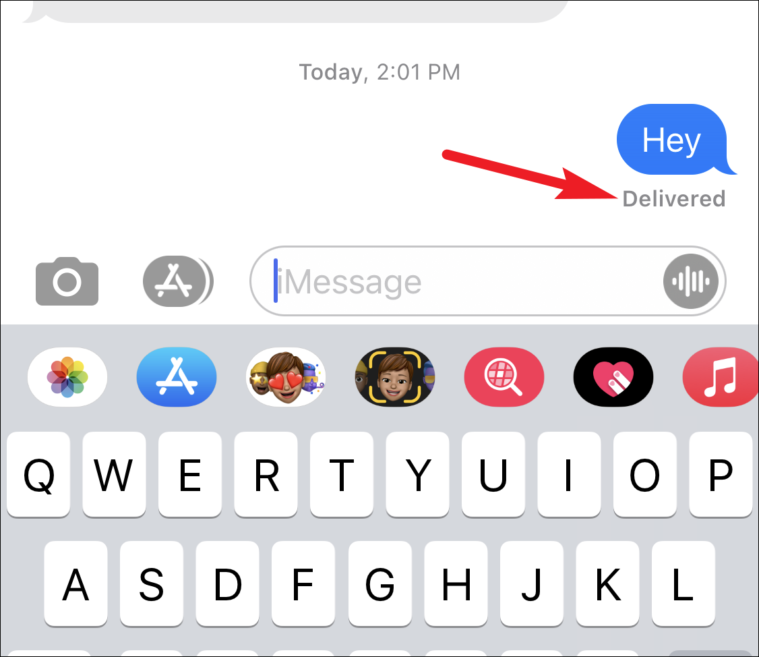What Does ‘Last Seen Recently’ Mean on Telegram?
In the ever-evolving landscape of instant messaging apps, Telegram has managed to stand out as a platform that continually introduces new features and settings to enhance user privacy and communication.
One such feature that often leaves users intrigued is ‘Last Seen Recently.’ If you’ve ever wondered about the significance of this term on Telegram or how it affects your interactions on the platform, you’ve come to the right place
This status covers anything from 1 second up to 2-3 days. It means the person you’re chatting with has been active on Telegram within this short time frame.
Regardless of your level of experience with Telegram or your desire to learn more about its subtleties, this article will give you the information. Let’s get going!
What is Telegram?

Telegram is a popular messaging platform, akin to WhatsApp, known for its strong focus on privacy and user-friendly features. One notable feature is ‘Last Seen,’ which informs you when someone was last active on the app.
Understanding Telegram’s ‘Last Seen’ Statuses: A Simple Guide
Last Seen Within a Week: If you see this status, it means the person was last active on it between 2-3 days and up to a week ago.
Last Seen Within a Month: This status indicates that the person was last online on it between 6-7 days and up to a month ago.
Last Seen a Long Time Ago: When you see this, it means the person hasn’t been active on it for more than a month. It’s worth noting that this status is also visible to users you’ve blocked.
Why Does Telegram Show ‘Last Seen Recently’ Instead of Exact Times?
Telegram, like many messaging apps, respects your privacy. That’s why some users have their ‘last seen’ status displayed as “last seen recently” rather than showing the exact time they were online. Here’s why:
By default, Telegram shows the precise timestamp of when someone was last online. However, it gives users the choice to decide who sees this information. You can share it with your contacts, exclude certain people, or hide it from everyone.
But, when you choose to hide your ‘last seen’ status, the App doesn’t remove it completely. Instead, it cleverly replaces the exact time with more general phrases like “last seen within a week,” “last seen within a month,” or “last seen a long time ago.” This way, you can keep your privacy intact while still letting people know if you’ve been active recently.
So, if you see these less specific ‘last seen’ statuses, it means the user has chosen to protect their privacy while still giving you a general idea of their online activity.
How to Conceal Your ‘Last Seen’ on Telegram and Maintain Privacy
Here’s how to maintain your privacy regarding ‘last seen’ status:
Step 1: Launch the Telegram app.
Step 2: Access the side menu by either tapping the three horizontal lines in the upper-left corner or swiping right from the left side of the screen.
Step 3: Choose the ‘Settings’ option from the menu.
Step 4: In the Settings section, you’ll find various account details like your profile name, photos, username, and online status. Under ‘Settings,’ select ‘Privacy and Security.’
Step 5: Within the ‘Privacy and Security’ screen, you’ll encounter several options. What you’re looking for is ‘Last Seen and Online.’ Tap on it.
Step 6: Now, you have the choice to make your ‘last seen’ status visible to ‘Everybody,’ ‘My Contacts,’ or ‘Nobody.’ Alternatively, you can exclude specific individuals from viewing your ‘last seen’ status by selecting ‘Never Share With’ and picking the desired user.
If you want to grant a specific person constant access to your precise ‘last seen’ timestamp, choose the ‘Always Share With’ option after selecting ‘My Contacts’ or ‘Nobody.’
Step 7: Seal the deal by tapping the checkmark located at the top-right corner of the screen to save the changes.
It’s essential to note that when you conceal your ‘last seen’ status from someone, you won’t be able to view their ‘last seen’ status either. Additionally, your online status will remain hidden as well.
Taking Charge of Your Privacy: Telegram’s ‘Last Seen’ Settings
Within your Privacy and Security settings, you possess the authority to determine whether your ‘last seen’ is visible to:
- Everyone
- My Contacts
- Nobody
Deciphering the Significance of ‘Last Seen Recently

The “Last Seen Recently” status carries several significant implications:
Recent App Activity: When you spot this status, it signifies that the user has interacted with the Telegram app recently. However, this doesn’t guarantee they’ve accessed your chat. They might have merely opened the app without delving into their messages.
No Message Confirmation: Importantly, it does not definitively confirm that they’ve seen your new messages. Their interaction could have been brief or occurred in the background, leaving your messages unread.
Active Telegram Usage: Seeing “Last Seen Recently” suggests that the user is actively engaging with Telegram in some way, even if it doesn’t involve a specific conversation with you.
Message Receipt: Chances are, they have received your new messages, barring any network issues, but they may not have had the opportunity to read them just yet.
FAQs
Q: Who can I write to?
You can message people in your phone contacts who also use Telegram. Alternatively, you can initiate conversations by searching for users via their Telegram usernames, without needing their phone numbers.
Q: Who can contact me?
People can contact you on Telegram if they know your phone number or if you initiate a conversation with them. If they lack your phone number, they can reach you under specific circumstances, such as being members of the same group or if you’ve set a public username.
Q: How do I know who in my contacts has Telegram?
Your Telegram contacts, if they use the app, will appear at the top of your Contacts list, complete with profile pictures.
Q: How do I invite my friends?
On iOS, you can send basic SMS invitations or share download links via various messaging services. On Android, access the app menu and choose “Invite Friends.” Additionally, you can provide a t.me link with your username for easy discovery on Telegram.
Q: What do the check marks mean?
One check indicates message delivery to the Telegram cloud, and your friend has been notified if they allow notifications. Two checks indicate that the message has been read after your friend opened the conversation.
Q: Can I hide my ‘last seen’ time?
Yes, You can control who sees your ‘last seen’ status in Privacy and Security settings. Remember, if you hide it from someone, you won’t see their ‘last seen’ either. Instead, you’ll see approximate values such as ‘Last Seen Recently,’ depending on the last activity timeframe.
Q: Who can see me ‘online’?
Your online status follows the same rules as ‘last seen.’ People can only see you online if you’ve shared your ‘last seen’ status with them. Specific actions, like sending a message or broadcasting ‘typing…’ status, can briefly reveal your online presence.
Q: What is People Nearby?
People Nearby is an optional feature allowing you to discover local groups, make nearby friends, and exchange contacts with nearby users. You can enable this feature in Contacts > Find People Nearby. To protect privacy, it always shows approximate distances to users.
Q: Can I delete my messages?
Yes, you can delete messages you sent or received in one-on-one conversations. For groups, you can only delete your own messages. Telegram does not leave a mark when messages are deleted.
Q: How can I get a notification when someone is online on Telegram?
Telegram does not provide notifications when someone becomes online.
Q: Why Is My ‘Last Seen Recently’ Information Not Updating?
If your ‘last seen recently’ info isn’t updating, it could be due to a poor internet connection or app glitch. Try restarting the app or checking your connection.
Q: Does Last Seen Recently Mean You Are Blocked On Telegram?
No, ‘last seen recently’ does not imply you’re blocked; it simply indicates the user was recently online.
Q: How Accurate Is Last Seen Recently On Telegram?
It’s generally accurate, but may not always be 100% precise.
Q: Can you fake your last seen on Telegram?
Yes, Telegram allows users to hide their ‘last seen’ status, ensuring others can’t discern when they were last online.
Final Words
To sum it up, “Last Seen Recently” in Telegram tells you that a user has been active on the app within the last few days, without giving away the exact time. It strikes a balance between letting you know if someone’s around and respecting their privacy.
In addition, you can control who sees this status in your settings, offering a flexible and private messaging experience. It’s all about maintaining connections while ensuring your online activities stay your business.