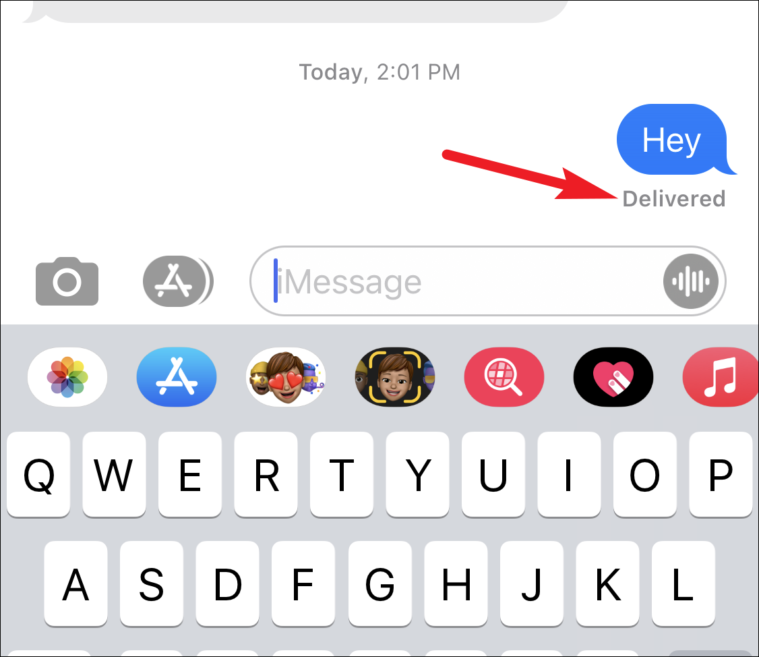How to Know If Someone Freezes Last Seen on WhatsApp?
Are you curious to discover whether someone has intentionally frozen their “last seen” status on WhatsApp? In the world of instant messaging and digital communication, WhatsApp’s “last seen” feature can be both a source of intrigue and a matter of privacy.
However, If you think someone has frozen their Last Seen on WhatsApp, look for these signs: their Last Seen doesn’t update, you rarely see their online status and typing indicators, and they hardly update their status. This could mean they’re keeping their activity private.
You’ll look at numerous approaches and strategies to assist you in solving this puzzle while also keeping in mind the value of privacy in the digital age.
What Does “Last Seen” Mean on WhatsApp?

WhatsApp offers a feature that lets your contacts know when you’re active on the app and when you were last seen. Likewise, you can also track the online activity of your contacts.
In essence, “last seen” indicates the most recent time someone was using WhatsApp. For instance, you might see “last seen a few minutes ago” or the precise date and time of their last activity.
Also, if you prefer not to share your “last seen” with others, you have the option to hide it. However, it’s important to note that when you hide your “last seen,” you won’t have access to view the “last seen” status of others.
Detecting a Frozen Last Seen on WhatsApp
Unvarying Timestamp: The most conspicuous signal of a frozen Last Seen is the persistently unchanging timestamp. Despite your awareness of the person’s regular WhatsApp usage, a fixed Last Seen time over an extended period strongly suggests a frozen status.
Absent Online Indicator: WhatsApp prominently displays an “online” indicator when users actively engage with the app. When you consistently observe a static online status for a contact, even when you are certain they are actively using WhatsApp, it becomes a compelling hint that their Last Seen may be intentionally concealed.
Missing Typing Indicator: When someone is in the process of composing a message to you, WhatsApp ordinarily reveals a “typing” indicator. However, the absence of this indicator, when you know the person is crafting a message, could be linked to a frozen situation.
Irregular Activity: If you frequently receive message notifications from a contact, but it remains obstinately unchanged, it understandably raises suspicions regarding the potential reason.
Lack of status: Users who have deliberately frozen their Last Seen status on WhatsApp may also exhibit a reluctance to regularly update their WhatsApp status. When you seldom witness updates from a specific contact, it serves as an additional indicator that they have possibly frozen their Last Seen.
Exploring Third-Party Tools (Exercise Caution):
- WhatsDog: This application was once recognized for notifying users when a contact came online on WhatsApp and monitoring their online activity. Nevertheless, it has since been removed from numerous app stores due to concerns about privacy.
- W-Online Tracker: Crafted to track online status, this tool might offer insights into the Last Seen status even when it’s hidden. Responsible and ethical usage of such applications is indispensable.
- WA Monitor: WA Monitor is another application that purports to track online and offline status on WhatsApp. It has the potential to shed light on whether a user has frozen their Last Seen status.
- Sotla – Online Last Seen: Marketed as a tool for checking Last Seen and online activity on WhatsApp, Sotla, like other similar tools, should be employed with a conscientious regard for the privacy of others.
- WhatStat (Android and iOS): This app has mixed reviews and a subscription fee, but it offers a free trial to see if it works for your needs.
- WaStat (Android): WaStat is another Android option with a 24-hour free trial. It can monitor up to 10 users, but its effectiveness varies among users.
- WA Web Plus Chrome Extension: If you prefer using a computer, you can try this Chrome extension. It has mixed reviews, and some users find it useful for tracking online statuses, while others have reported issues.
Analyzing Read Receipts:
if someone has frozen it is to send a message to the individual and closely monitor the appearance of read receipts, indicated by the appearance of blue ticks. If you notice that the blue ticks are present, yet the Last Seen remains static, it could serve as another indication.
Comparing with Other Contacts:
For a more holistic assessment, examine the Last Seen status of other contacts who haven’t taken the step of freezing. By contrasting the behavior of the person under investigation with that of others, you can better discern whether their it has indeed been intentionally concealed.
Advantages and Disadvantages:
- Freezing Last Seen boosts your privacy by hiding your activity from others.
- You can remain accessible for messages while keeping your recent activity discreet.
- You decide who can see your online status, giving you control over sharing your activity information.
Disadvantages:
- Hiding it can create uncertainty about your availability, affecting immediate communication.
- Concealing it may lead others to assume you’re inactive, potentially causing misunderstandings in your interactions.
WhatsApp Last Seen: A Clever Trick
Using Official WhatsApp:
- Launch WhatsApp.
- Tap the three dots at the top.
- Go to “Settings.”
- Select “Privacy.”
- Choose “Last seen and online.”
- Set “Last seen” to “Nobody” and “Who can see my online status” to “Same as last seen.”
- This allows you to appear online without revealing that you’ve faked your “last seen.”
Using Modified WhatsApp:
For added features, including the ability to fake your “last seen,” it’s recommended to install a modified WhatsApp version like FM or GB. Here’s how:
- Open the modified WhatsApp version.
- Access the settings, which may vary depending on the modified version.
- Look for “Privacy and Security.”
- Ensure that “Free Last Seen” is enabled.
Possible Explanations for a Frozen Last Seen

Technical Glitches: Just like any software, it can encounter technical glitches and bugs. These occasional hiccups might result in the last-seen status freezing.
Privacy Settings: WhatsApp provides users with the ability to tailor their privacy settings, which includes the option to conceal their last seen from specific contacts. When someone has adjusted their settings to hide their last seen, it may give the appearance of a frozen status.
Network Challenges: Connectivity issues or a weak network signal can impede updating the last seen status.
App Compatibility: Using outdated or incompatible versions of the application can lead to issues where the last seen status fails to update correctly.
FAQs
How do you check if someone has frozen their Last Seen on WhatsApp?
To check if someone has frozen their Last Seen on WhatsApp, look for consistent, unchanged Last Seen timestamps despite their activity, infrequent online status and typing indicators, and rare status updates.
What does freezing Last Seen on WhatsApp mean?
Freezing Last Seen on WhatsApp means hiding your activity timestamp, preventing others from knowing when you were last active on the platform, while still allowing messages to be received.
What happens if someone’s Last Seen doesn’t change?
If someone’s Last Seen doesn’t change, it could mean they’ve frozen it to maintain privacy and hide their recent activity on WhatsApp.
How to know if someone is hiding their online status on WhatsApp?
You can tell if someone is hiding their online status on WhatsApp if their online indicator, typing indicator, and Last Seen remain unchanged even when they’re active on the app.
Can you still see someone’s Last Seen on WhatsApp if you’re blocked?
No, If you’re blocked on WhatsApp, you won’t be able to see the person’s Last Seen, updates to their contact photo, or the second checkmark on your messages sent to them.
Why did she turn off her Last Seen?
There could be various reasons for turning off Last Seen, including privacy concerns, wanting to avoid specific contacts, or simply not placing importance on displaying the Last Seen status.
Final Words
To sum up, identifying whether someone has frozen their Last Seen on WhatsApp involves observing key indicators. When it remains unchanged despite their activity, online status, and typing indicators are rarely visible, and status updates are infrequent, it becomes evident that they have taken measures to maintain their privacy by freezing their Last Seen. These telltale signs serve as a guide for users seeking to understand the status of their contacts and respect their choices in managing their online presence.